Here is the link to the official test site for ICC v4. Go ahead and open it in a new window.
If your browser does not support color profiles or has it disabled, here is what you'll get:
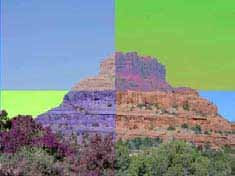
If your browser does support color profiles, this is what you'll get:
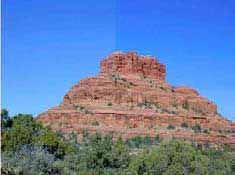
Here is how to enable Color Management on Firefox 3:
1) Open Firefox 3 browser.
2) On the address bar type the following:
about:config
3) On the search bar type the following:
gfx.color_management.enabled
4) Confirm it is now set to true, then restart firefox.
That's it! Go back to the test site and confirm that you get the proper image.
Now, if only they had turned this on by default...
Enjoy!
1 comment:
thanks for this bebe :) it helped me again :)
Post a Comment